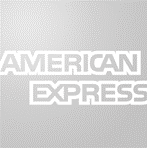Questions and answers about our partnership with Miles & More
You will always receive at least 100 Miles & More award miles for each non-cancelled booking. During a designated promotion, you may also receive more award miles according to the applicable promotion conditions.
You will receive your miles at the beginning of the next month after the booked entry date. For example, for a parking reservation with entry on August 17, the miles will be credited to your Miles & More account by the beginning of September.
A subsequent crediting of miles is possible, provided that you have booked after 01.06.2021 on one of Park.Aero´s partner sites and the entry date of the booking made is still in the future.
To do this, please send us an email to info@park.aero and write us your parking booking ID and your Miles & More service card number.
Please note that bookings through partner airports’ own webshops are excluded.
It is currently not possible to pay for parking reservations with Miles & More award miles.
If you are not yet a Miles & More participant, simply register here for free.
Book airport parking
You can book an official airport parking space for selected airports on our Park.Aero website. Please proceed as follows:
- Choose airport
- Enter start and end date
- Choose available parking product
- Enter personal data
- Payment via airport´s payment module
- Confirm booking
- You will receive a booking confirmation mail within the next minutes
Please plan a sufficiently large time buffer when booking your entry and exit times.
Payment
The payment methods of the selected airport are usually available to you. In any case, these include credit card payment and, if applicable, alternative payment options such as SEPA direct debit or PayPal.
The parking fee will be debited immediately from the credit card / means of payment specified.
The booking confirmation sent after booking includes an invoice from the respective airport.
Please first check whether the credit card used is activated for 3D Secure V2 in accordance with the PSD2 directive. The activation is a necessary prerequisite for payment via our system. If this is not the case, please contact your bank.
Either there were technical problems sending the e-mail or you did not complete your booking in the final booking step. In the latter case, the amount on your credit card may have been authorized but not debited. The authorization will then disappear with your next credit card statement.
If you have any further questions, please contact us at info@park.aero.
Manage booking
A change of your booking with regard to the booked airport, parking area and parking period is not possible. In this case, you must cancel and re-book.
We recommend that you check any cancellation fees and the new cost of the parking space before cancelling. The price of a parking space may have increased in the meantime. In some cases, it is therefore cheaper to park for longer than booked with the existing booking and make an additional payment after arrival and before leaving the parking facility. This is done at the pay station and is based on the airport’s tariffs. Please contact the respective airport if you have any questions about the applicable additional payment rates. You can find the airports’ contact details here.
The prerequisite for cancellation is that you have booked a cancellable product and comply with the applicable cancellation rules of the respective airport. There are 2 ways to cancel your parking reservation:
a) On our website you have the possibility to make a cancellation by stating your booking number and email address here.
b) After you have successfully booked a parking space, you will receive a booking confirmation by mail. In the mail you will find a link for cancellation.
The cancellation modalities depend on the cancellation conditions of the booked airport. You will find an overview of the applicable cancellation regulations and any applicable fees here.
It is possible that cancellation charges may apply in accordance with the terms and conditions of the relevant airport. You will find an overview of the applicable cancellation regulations and any applicable fees here.
A refund will be made within 14 working days to the payment method used at the time of booking.
At the airport
You must have the QR code ready for entry at the barrier of the booked parking area. As a rule, however, it is not mandatory to print out the QR code. The QR code can also be scanned using a mobile device. If the QR code cannot be read at the entrance, please contact a member of staff by pressing the call button at the barrier.
At the entry barrier, scan the QR code printed on the booking confirmation you received by email. Depending on the airport, your already paid ticket will be issued automatically or the barrier will open directly. If you receive a ticket, please keep it, as it will be needed for exit.
Yes, a one-time entry is possible at any time within the booked period.
Upon return, please go to a ticket machine and insert the ticket you received upon entry. If you did not receive a ticket on entry, please scan the QR code on your booking confirmation. The ticket machine will show you whether an additional fee is due for the longer standing time.
Refunds for early departures are excluded in accordance with the airports’ T&Cs.
A booking entitles you to one entry and exit within the booked parking period.
Other
If a booking confirmation has not been sent to the email address provided when booking, please check your spam folder first. If necessary, contact the customer service of the respective airport. You can find the airports’ contact details here.
For further questions or suggestions, please contact us by mail to info@park.aero.
FAQ & help areas of the respective airports
Further information is available in the FAQ area of Berlin Brandenburg Airport: FAQ Parking Berlin Brandenburg Airport
Further information is available in the FAQ area of Bremen Airport: FAQ Parking Bremen Airport
Further information is available in the FAQ area of Cologne Bonn Airport: FAQ Parking Cologne Bonn Airport
For more information, please visit the FAQ section of Dusseldorf Airport: FAQ Parking Dusseldorf Airport
Further information is available in the FAQ area of Frankfurt Airport: FAQ Parking Frankfurt Airport
Further information is available in the FAQ area of Hamburg Airport: FAQ Parking Hamburg Airport
Further information is available in the FAQ area of Hannover Airport: FAQ Parking Hannover Airport
Further information is available in the terms and conditions of Memmingen Airport: Terms Parking Memmingen Airport
Further information is available in the FAQ area of Munich Airport: FAQ Parking Munich Airport
Further information is available in the FAQ area of Nuremberg Airport: FAQ Parking Nuremberg Airport
Further information is available in the FAQ area of Salzburg Airport: FAQ Parking Salzburg Airport
Further information is available in the FAQ area of Stuttgart Airport: FAQ Parking Stuttgart Airport
Further information is available in the FAQ area of Vienna Airport: FAQ Parking Vienna Airport